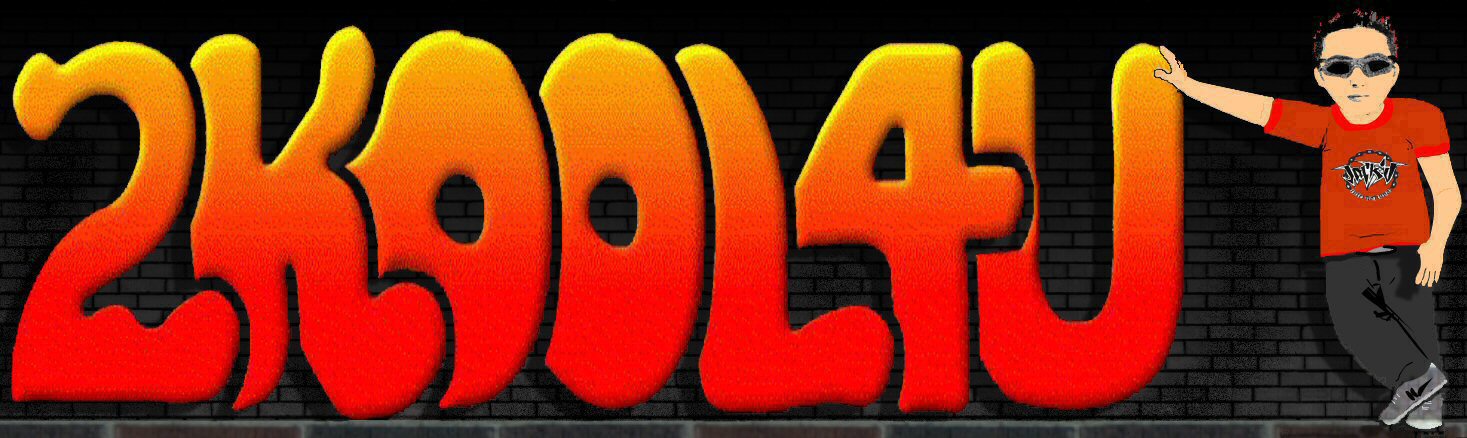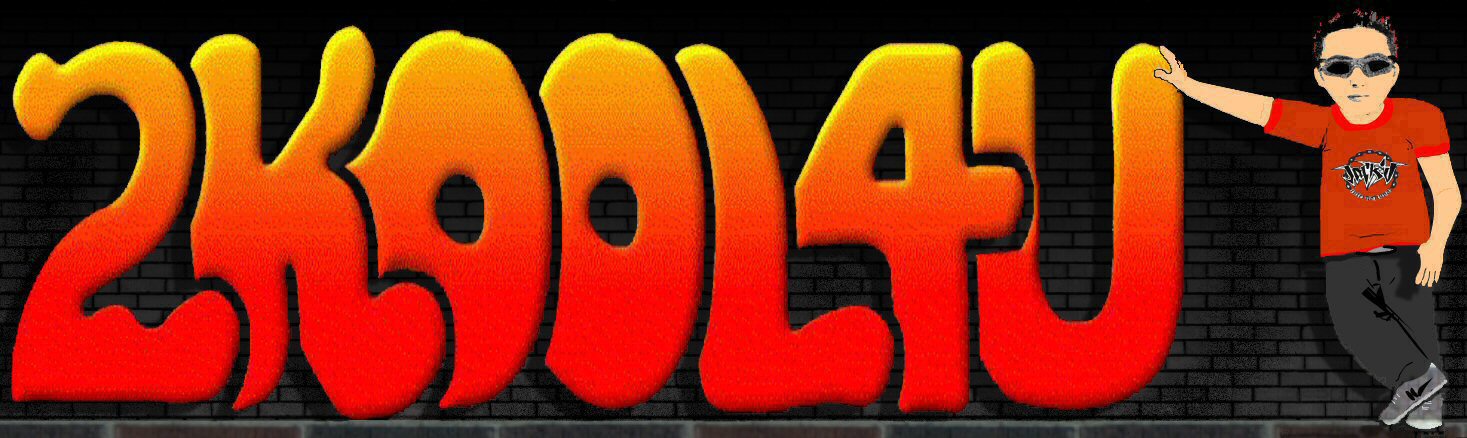|
Movie Resolution |
|
1280x720 = 720P
848x480 = WVGA
640x480 =VGA
|
| |
|
Movie Cycle Time |
|
The length of time a video will record
before starting a new clip. There are 4 settings 5, 20, 40 ,70 minutes.
The camera can only record up to 45 minutes using internal battery.
Selecting 70 minute clips you will need a external power supply.
|
| |
|
Movie Loop Recording |
|
When SD card becomes full it will loop back
to beginning and over write previous videos. As example, say you have 3
videos on your SD card v1, v2, v3 and the card is now full. Loop
recording will loop back to v1 and over write it to v4 and continue
recording, next it will over write v2 to v5, then v3 to v6 and so on.
|
| |
|
Movie Stamp |
|
Set to OFF, No date/time in pictures or
videos.
Set to ON, Displays date/time in pictures or videos.
|
| |
|
Movie Sound |
Sets video volume level |
| |
|
LED |
When set to ON LED will blink while
recording. When set to Off LED will not be visible during recording. |
| |
|
Movie Quality |
Using a higher bit rate will use up more
space on SD card and use up more battery without seeing any difference in
video quality. 7Mbps is recommended. |
| |
|
Power Off |
There are 4 settings for auto shut off.
Off, 30s, 1Min, 2Min. This is the amount of time before the camera shuts off
after being in standby mode with no activity. Set to OFF the camera will
remain ON until its stopped or battery is depleted. |
| |
|
Movie Flip |
Flips video 180 degrees (upside down). If
for some reason your camera needs to be attached upside down this will let
you see normal videos without having to stand on your head to watch it : ) |
| |
|
TV
Out |
NTSC is the video standard used in North America. 30 frames
are transmitted each second.
PAL is the video standard mostly used overseas. 25 frames are transmitted
each second. |
| |
|
Capture Size |
Sets the size of pictures in photo mode. |
| |
|
Auto Record |
With auto record ON camera will start
recording immediately when the power is turned ON.
With auto record turned OFF recording will start after power is turned ON
and shutter button pressed. |
| |
|
Exposure Value, White Balance, Contrast |
These 3 settings basically lighten or
darken videos. |
| |
|
Color Effect, Saturation |
These 2 settings basically increase or
decrease color in videos. |
| |
|
Set Time Lapse Shooting |
Takes pictures automatically every "preset"
number of seconds. To enter time lapse mode press the power button, then
click the power again to enter photo mode. (Red LED) In photo mode click
the shutter button to start time lapse. The yellow light will blink once
for each picture taken. |
| |
|
Motion Detect |
|
Motion detect has a range of about 20-30
feet. To use motion detect turn power on.
To verify motion detect is working set recording indicator (LED) to ON. Light
will blink when recording. |
| |
|
Motion Detect TimeOut |
When using motion detect this will be the
amount of time the camera will record after motion has stopped.
|
|
Motion Detect Sensitivity |
Increases or decreases motion detect range.
|
|
Movie Frame Rate |
The number of frames per second.
The lower the frame rate is the more the video will speed up. (like fast
motion)
|
|
Power On |
Delay - the power button needs to be
pressed for 3 seconds before the camera turns on.
Fast - the power button only needs to be clicked to start the camera.
|
|
TV Display Ratio |
4:3 Standard TV
16:9 Wide Screen TV
|
|
LOOP RECORDING |
When SD card becomes full it will loop
back to beginning and over write previous videos. As example, say you
have 3 videos on your SD card v1, v2, v3 and the card is now full.
Loop recording will loop back to v1 and over write it to v4 and
continue recording, next it will over write v2 to v5, then v3 to v6
and so on. |
| |
|
MOTION DETECT |
Motion detect has a max range of about
20-30 feet. To start motion detection turn power on. To verify motion
detect is working set recording indicator to ON. Light will blink when
recording. When motion is
detected the camera records for 10 seconds, at the end of 10 seconds
if no motion is detected the camera goes back to standby mode waiting
for next motion. |
| |
|
ROTATE VIDEO |
Flips video 180 degrees (upside down).
If your camera needs to be attached upside down this will let you see
normal videos without having to stand on your head to watch it : ) |
| |
|
TV MODE |
NTSC is the video standard used in North America. 30
frames are transmitted each second.
PAL is the video standard mostly used overseas. 25 frames are
transmitted each second. |
| |
|
AUTO SHUT OFF |
There are 2 settings for auto shut off.
Off and 2 minutes. This is the amount of time before the camera shuts
off after being in standby mode with no activity. Set to OFF the
camera will remain ON until its stopped or battery is depleted. |
| |
|
RECORDING INDICATOR |
When set to ON LED will blink when
recording. When set to Off LED will blink twice then not be visible. |
| |
|
TIME STAMP |
Set to OFF, No date/time in pictures or
videos.
Set to ON, Displays date/time in pictures or videos. |
| |
|
POWER ON RECORD |
When set to ON the video will start
recording when camera is turned on. When set to OFF the shutter button
is pressed to start recording. |
| |
| |