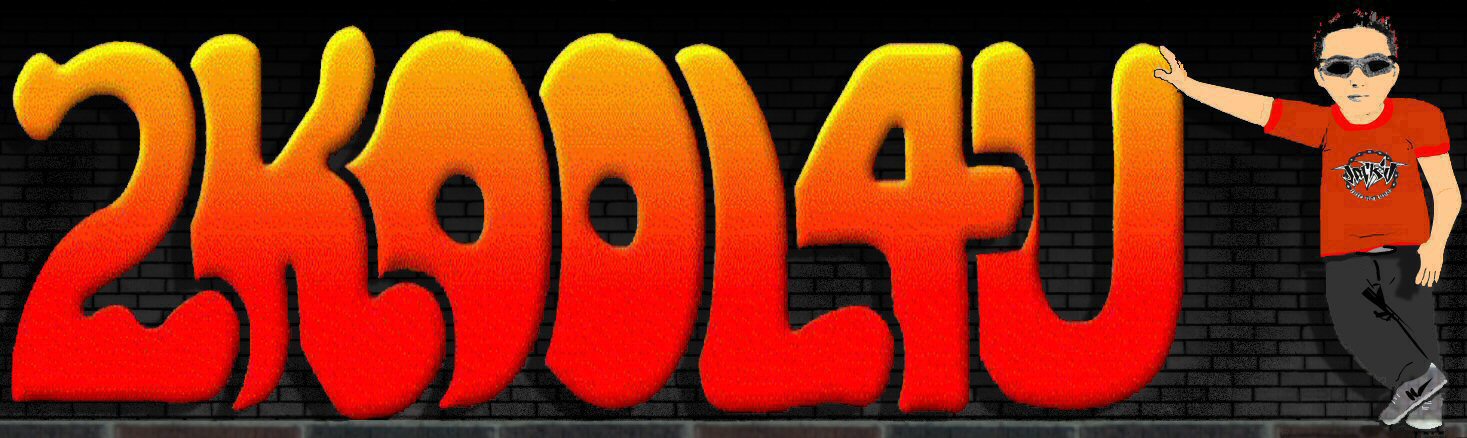
HD
HD
HD
HD
HD
HD
HD
Programs
|
|
|||||||||||
|
D001 |
D005 |
#3 |
#8 |
#11 HD |
#16 HD |
#18 HD |
#20 HD |
HQ30 HD |
#26 HD |
C1234 HD |
Camera Programs |
|
||||||||||||||||||
Contact
© 2005-2016 2KOOL4U.com