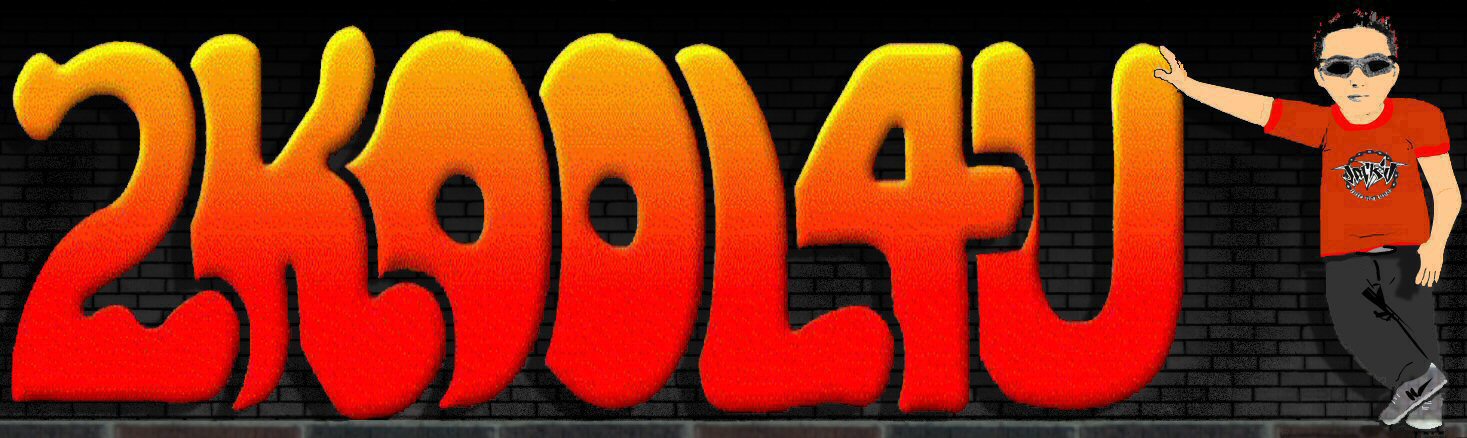|
Ebay Stores |
| |
|
Eletoponline365
Digitalele889
Digitaleleonline-Caipen |
|
|
|
Specifications |
| |
|
Camera Specs |
| |
|
Basic Operation |
| |
|
Power Button:
Click button to turn camera on (red then solid yellow light) This is
standby mode.
Holding button for 3 seconds will shut down camera, this will also stop and
save any
video recording and shut down camera (indicator off)
The power button acts as the mode selector to switch between video/pictures/webcam. With camera in standby mode (solid yellow light) click button
to enter picture mode
(red led) click button again
its in video mode (yellow led) With the SD card removed pushing the
power button will start webcam mode (red led)
Shutter Button:
In picture mode (red led) click button to take a picture, indicator blinks
yellow for each picture.
In video mode (solid yellow led) click button to record a video (indicator light blinks
twice)
|
| |
|
Camera Drive |
| |
|
When connecting the cam using the USB connector
for the first time a box will pop up
"installing drivers" which are the USB mass storage device and video
camera USB device. A new drive will be listed on your pc, as example:
Removable Disk (J;) |
| |
|
Pictures and
Videos |
| |
|
All
media files will be saved to the "DCIM/100HDDVR
folder on the camera drive. Right click any of the media files you created
in the folder for options like Cut, Copy, Paste, Delete. What I do is
highlight all media, cut
and paste them to a folder on my pc, this deletes them off camera and saves
them to pc.
20 minutes of recording
time will put you around 1.3 GB.
This cam can do a 45 minute video on full charge.
Pictures are around
350KB each.
File names for all recorded
media start with MINIxxxx |
| |
|
Charging |
| |
|
During charging the green led will
remain solid, when fully charged the green led will shut off.
USB takes about 1 hour 50 minutes to charge if the battery is completely
empty. If the green led does not light and you know the battery is low try
replacing the USB cable, in many cases this solves the problem. |
| |
|
In camera
formatting |
| |
|
With USB connected camera
on (red led) press and HOLD the shutter button then disconnect the
USB, then let go of shutter button. After about 5 seconds the red
light will start blinking then the camera will shut off (no led)
format is complete. Note: This will delete everything on card. |
| |
|
Movie Maker 6 for
Win 7 |
| |
|
Windows
live movie maker that shipped with windows 7 is more of a down graded movie maker
6. For those who want the better movie maker 6 for win7 -64 bit edition you
can download it
here, download also includes K-lite codec pack 64 bit. See how to:
video
PIP Using Movie
Maker 6
Make
a picture in picture video using
RehanFX transitions and effects for Vista
movie maker.
See example video:
RehanFx PIP |
| |
|
SD Cards |
| |
|
SD cards range from 2-32 GB. The
cards used are the Micro SD/TF/SDHC with storage space 4GB/8GB/16GB/32GB.
Tip: TF = TransFlash, SDHC = Secure Digital High Capacity. Your local
computer store may sell these cards but you will probably find them cheaper
online. The higher the class number (2, 4, 6...) the faster the read/write
speed. Transcend, Kinston, and SanDisk are popular
brands. 4GB class 4 or higher recommended. Class numbers will be circled, see pic
below.

Class is the rate in
which data flows to and from the card.
Example:
Class 2 = 2MB/second
Class 8 = 8MB/second
Class 10 = 10MB/second
This is the minimum data transfer for each card.
When inserting
the SD card the brass pins on card will face towards back of camera.
To remove or
insert SD card push card IN
until you hear a "click" sound.
|
| |
|
Configuration |
| |
The configuration file is automatically generated from the camera to SD
card.
With camera off press and HOLD both
buttons until the yellow light appears then let go of buttons.
A configuration file has now been added to the SD
card called syscfg.txt. Plug in USB then press the power button until the
yellow
led appears to open the camera drive. There will now be a file called syscfg.txt on the SD card. Double click the syscfg.txt file to open it.
Change the settings within the brackets [ ] to your preference. After
changing settings close the txt file by hitting the X top right, then select
Save button on pop up box. Unplug usb and repeat steps highlighted in
grey above to load the edited syscfg.txt file back to camera.
Configuration settings:
Basic Settings and How They Work
here |
| |
|
WebCam Mode |
| |
Remove the SD card, plug in
USB then press the power button until you
see the red led appear.
Note: If this is the first time using webcam mode drivers will
download first.
Camera is now in web cam mode.
If you dont have the Amcap program you can download it
here.
Open "Amcap.exe" to view the live capture from camera. |
| |
|
Firmware |
| |
Last firmware update
Dec 2012 |
| |
|
Configuration
Software |
| |
Windows software to configure
settings using USB connection.
Can also be used to download and install latest firmware.
Ez_Configuration |
| |
|
Inside the 808 #16 |
| |
|
Take a
closer look
at the internal parts of
the 808 #16 |
| |
|
Pros / Cons |
| |