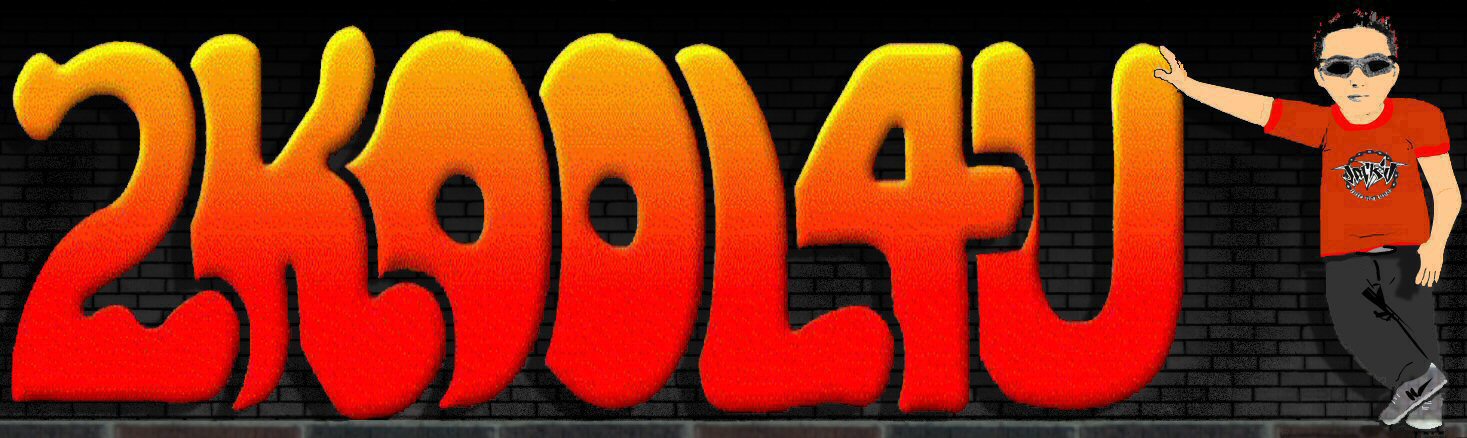
HD
HD
HD
HD
HD
HD
HD
Programs
|
|
|||||||||||
|
D001 |
D005 |
#3 |
#8 |
#11 HD |
#16 HD |
#18 HD |
#20 HD |
HQ30 HD |
#26 HD |
C1234 HD |
Camera Programs |
Innovv Action Cam Quick Clip
|
How to disassemble and reassemble Innovv Camera. Disassemble Remove the 4 screws holding front and rear end caps then remove end caps. Remove the battery, the battery sits just inside the case not leaving much room to get your fingers on it. Try tapping the bottom corner of camera against your hand to get the battery to come out enough to grab it. Carefully slide the internal assembly out bottom of case while gently pushing in the buttons and side slider so they dont catch in the slots. Assemble The buttons and side slider need to held in place while slowly pushing the internal assembly back in. Once the buttons and slider are inside case they are less likely to fall off as you slide it the rest of the way in. The buttons and slider need to be manipulated a bit to line up with holes. Once buttons and slider and in their slots push the battery back in to lock everything in place. Replace the end caps and screws.
|
Contact
© 2005-2016 2KOOL4U.com